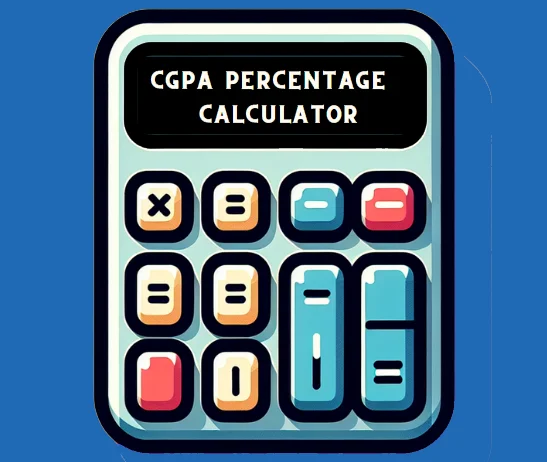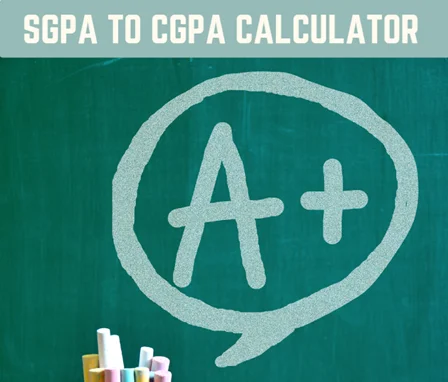GPA Calculator
Your GPA: 0.00
How To Calculate Your GPA?


Input Course Names (Optional)
You can start by entering the names of your courses, although this step is optional. It helps keep track of which grades belong to which courses.
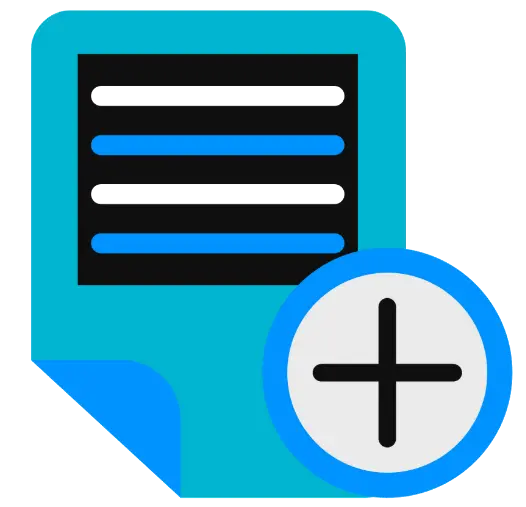

Enter Grades
Input the grades you have received for each course. The tool accepts grades in various formats, such as A+, A, A-, B+, B, B-, and so on.


Add Credit Hours
Enter the course credit hours for each course. The credit hours typically reflect the weight or importance of the course.
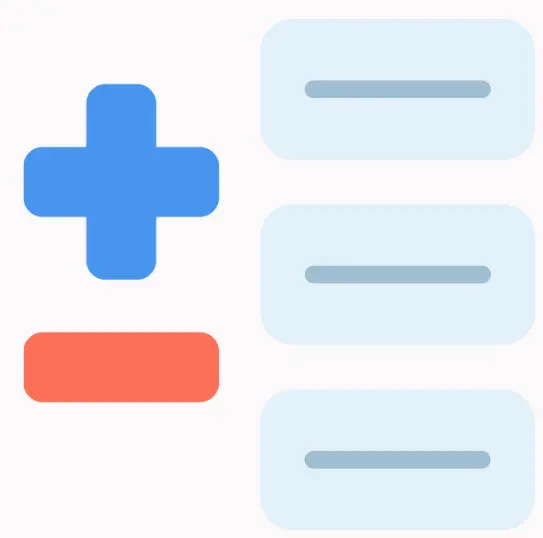

Add or Remove Courses
If you need to add more courses, simply click the 'Add Course' button. To remove a course, click the 'Remove' button next to the course you want to delete.


Calculate Your GPA
Once all the details are entered, simply click the 'Calculate GPA' button. The tool will instantly compute your overall GPA based on the entered grades and credit hours.
GPA Grading System
| Percentage | Grade | Point |
|---|---|---|
| 80% and above | A+ | 4.00 |
| 75% to less than 80% | A | 3.75 |
| 70% to less than 75% | A- | 3.50 |
| 65% to less than 70% | B+ | 3.25 |
| 60% to less than 65% | B | 3.00 |
| 55% to less than 60% | B- | 2.75 |
| 50% to less than 55% | C+ | 2.50 |
| 45% to less than 50% | C | 2.25 |
| 40% to less than 45% | D | 2.00 |
| Less than 40% | F | 0.00 |
| No Grade | N | 0.00 |
What is a GPA Calculator?
GPA (Grade Point Average) is a standard way of measuring academic achievement in schools and colleges. It's calculated by dividing the total number of grade points earned by the total number of credits taken. very useful tool for colleges and universities students and teachers.
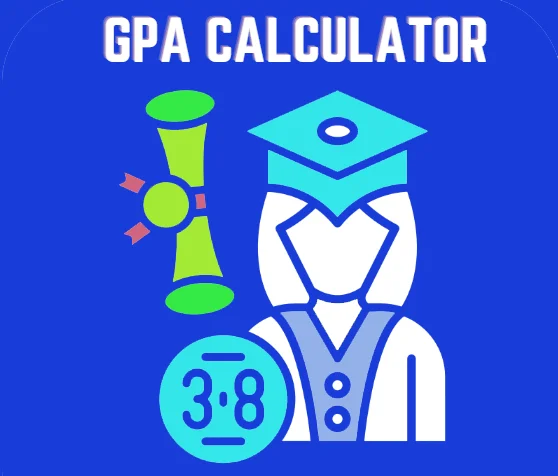
Why Use a GPA Calculator?
Accuracy
Manually calculating GPA can lead to errors. Our tool ensures accurate results every time.
Efficiency
Instead of spending time on complex calculations, you can get instant results.
Time-saving
The tool speeds up the process, allowing you to focus on your studies.
For Students
Students can quickly determine their academic standing, set realistic goals, and plan their study schedules accordingly.
For Teachers
Teachers can use the tool to assist students in understanding their academic performance and making informed decisions about their coursework.